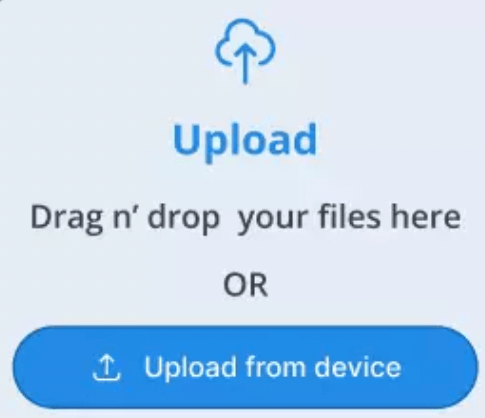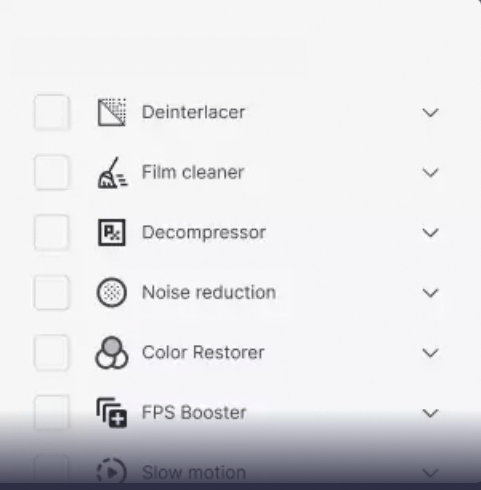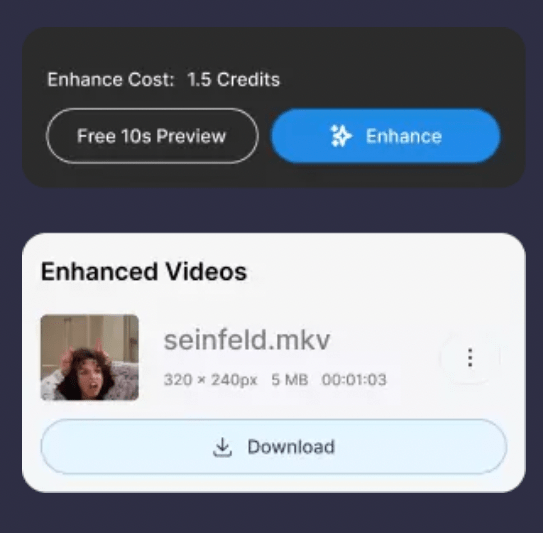Improve Video Quality
Videos can be of poor quality for countless reasons, but the reasons aren't our concern. Our focus is on providing the finest AI-powered video enhancer, enabling you to enjoy all your videos in top-notch 4K quality.
-
Experience your old videos in a way you've never seen before.
-
Say goodbye to concerns about low-quality videos.
-
Correct issues like low resolution, blurry details, and various artifacts.
Rapidly Enhance Multiple Videos
No matter the size of your collection, from a few cherished home videos to an organization's archive with thousands of hours of footage, we have the solution for you. Our GPU-accelerated cloud servers can handle processing hundreds of videos simultaneously, offering speeds up to 100 times faster than the average office computer.
-
Fully online with no downloads or extra software installations required.
-
Simultaneously enhance and upscale numerous videos, even using your smartphone or tablet.
-
Bypass the need for costly hardware that becomes redundant post-enhancement

Image credit: tensorpix.ai
AI Video Quality Enhancer
An AI Video Quality Enhancer is a powerful software tool that leverages artificial intelligence and machine learning algorithms to improve the quality of video content. It works by analyzing the frames of a video and applying various enhancements to upscale resolution, reduce noise, sharpen details, and adjust color balance, making videos look clearer, smoother, and more visually appealing. This technology can correct low-quality footage, restore old or damaged videos, and upscale standard definition (SD) or high definition (HD) videos to 4K or higher.
AI Video Quality Enhancers are widely used in various industries, including media production, streaming services, video editing, and content creation, to enhance the visual quality of films, home videos, surveillance footage, and more. With user-friendly interfaces, customizable settings, and powerful processing capabilities, these tools help creators produce high-quality videos with minimal effort, turning ordinary footage into stunning visual experiences.
AI Image Generator
The AI Image Generator goes the extra mile by transforming your text descriptions into stunning AI-generated photos and images. With just a few words, you can create anything you imagine—whether it’s realistic photos, creative artwork, or custom designs. This powerful tool doesn’t just stop at generating images; it also allows you to upscale your visuals to 4K+ resolution for crisp, detailed results and remove backgrounds effortlessly, all in one place. Perfect for artists, marketers, designers, and creators, the AI Image Generator is your all-in-one solution for bringing ideas to life with high-quality, professional visuals.

Image credit: tensorpix.ai
Image credit: tensorpix.ai
REST API Integration
REST API Integration allows you to seamlessly connect powerful functionalities into your application, such as the TensorPix API for Video & Image Quality Enhancing. By integrating this REST API, you can automatically enhance and upscale video and image quality, elevating the user experience for your clients. This integration ensures that your users never have to worry about low-quality footage, providing them with crisp, high-resolution visuals effortlessly. Perfect for developers looking to add value to their platforms, REST API integration with TensorPix delivers professional-grade enhancements directly within your app, streamlining the process and improving overall content quality.
Online Video Compressor
The Online Video Compressor is a powerful tool designed to reduce video file sizes without compromising quality, making it easier to manage and share your videos. With this compressor, you can quickly shrink video files, save valuable disk space, and convert resolutions to optimize videos for any platform. Whether you’re looking to conserve storage, speed up uploads, or send videos faster via email and social media, the Online Video Compressor provides a simple and efficient solution for all your video compression needs.
Image credit: tensorpix.ai
Image credit: tensorpix.ai
AI Image Enhancer
The AI Image Enhancer is a powerful online tool that uses advanced AI technology to improve and upscale your photos effortlessly. Enhance image quality by sharpening blurry details, reducing noise, clearing artifacts, and recovering lost details, making your images look professional and high-resolution. Accessible directly from your web browser, the AI Image Enhancer is easy to use on any device—no special software or editing skills required. Perfect for eCommerce, printing, and everyday photo improvements, it helps you achieve stunning results in just a few clicks.
Video credit: tensorpix.ai
Enhance Video Call Recordings
Upgrade your video call recordings with our AI Video Enhancer, transforming low-quality footage into crisp, clear 1080p videos. Perfect for Zoom meetings, online interviews, podcasts, and lectures, this tool sharpens details, reduces noise, and enhances colors, giving your recordings a professional look without the need for expensive equipment. Whether you're presenting to clients or creating content, enhance your video calls to ensure you always look your best and engage your audience with high-quality visuals.
Video credit: tensorpix.ai
Upscale & Enhance Old Videos and Images
Restore the beauty of your old videos and images with AI-powered upscaling and enhancement. TensorPix uses advanced technology to remove artifacts, blur, and noise, revealing details you’ve never seen before. Make your vintage footage look brand new with sharper details, vibrant colors, and high resolution. Perfect for preserving personal memories, historical content, or valuable media, TensorPix transforms outdated visuals into stunning, modern-quality content. Rediscover your old photos and videos like never before—nostalgia has never looked better!
Video credit: tensorpix.ai
AI Frame Interpolation
AI Frame Interpolation transforms low-FPS, choppy videos into smooth, high-quality 60 FPS footage. Using advanced AI technology, it analyzes existing frames and predicts intermediate ones, creating a seamless, fluid playback experience. Perfect for modernizing old footage, enhancing AI-generated videos, or creating natural-looking slow motion, TensorPix’s AI Frame Interpolation brings every detail to life with stunning clarity. Enjoy your videos as they were meant to be seen, with professional-quality motion that captures attention and elevates your content.
Video credit: tensorpix.ai
Unblur Videos Online
Transform your blurry videos into stunningly clear footage with TensorPix’s AI technology. Effortlessly enhance every detail of your videos, from action shots to personal memories, without the need for expensive equipment. Whether it’s a critical virtual meeting, fast-paced action scenes, or online classes, TensorPix’s video clearer rescues your footage from poor focus, turning it into sharp, professional-quality visuals. Perfect for interviews, conferences, sports enthusiasts, vloggers, and educators, our tool brings clarity to your most important moments, making every video look its best. Unblur your videos online and see the difference instantly.
Video credit: tensorpix.ai
Online AI Video Denoise
Remove unwanted noise from your videos and achieve crisp, clear visuals with TensorPix’s Online AI Video Denoise tool. Perfect for enhancing noisy night shots, low-light recordings, and any footage that needs a professional polish, our intuitive video denoiser elevates your content with just a few clicks. You don’t need expensive gear to create sleek, high-quality videos—TensorPix’s AI-powered tool effortlessly removes noise, making your videos look polished and professional. Whether you’re capturing a nighttime event, a low-light gathering, or simply want to improve the clarity of your footage, TensorPix brings your videos to life by enhancing every frame and revealing lost details.
Video credit: tensorpix.ai
Online AI Video Stabilizer
Convert shaky footage into smooth, professional-quality videos with TensorPix’s AI Video Stabilizer. Eliminate camera wobble and achieve consistently clear results, whether you’re capturing high-energy GoPro adventures, spontaneous smartphone moments, or casual vlogs. Maximize the potential of your GoPro footage by transforming rough and bumpy clips into visually appealing, steady videos. Instantly smooth out your phone recordings, from lively family events to dynamic street scenes, making them look polished and professional. Save big on expensive stabilization gear—start enhancing your videos for as little as $5 and experience the difference. Get smooth, stable footage with just a few clicks!
Video credit: tensorpix.ai
Meet the Latest Quality Standards
Upgrade your videos and images to meet today’s high-quality standards with TensorPix. Convert any SD footage to HD, 4K, or even 60 FPS, ensuring your content looks stunning on the latest displays and TVs. Perfect for refreshing your archive, TensorPix allows you to enhance old videos and images captured with outdated equipment, bringing them up to modern standards. Say goodbye to low-quality footage and reuse your valuable old content with a fresh, high-definition look. Boost engagement by enhancing your visuals—studies show higher quality content can increase viewer engagement by up to 42%. With TensorPix, you can easily transform your videos and images, making your brand look more professional and appealing to your audience.